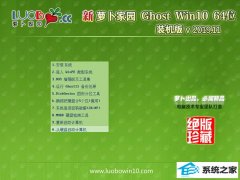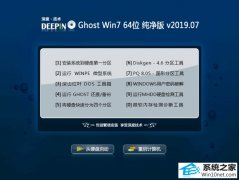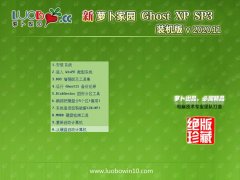win8/win7中使用shift+Alt+L时会弹出Touchpad driver diagnostics窗口的解决技巧??


有不少使用Thinkpad笔记本的win8或win7系统用户都遇到了这样一个问题,就是在使用shift+Alt+L快捷键的时候总是会弹出Touchpad driver diagnostics窗口,这是怎么回事呢,针对这个问题小编将给大家讲解一下win8/win7中使用shift+Alt+L时会弹出Touchpad driver diagnostics窗口的具体解决方法如下。

原因分析:
shift+Alt+L是synaptics(新思)触摸板驱动中用于触摸板测试的快捷键,但是这个快捷键会和某些远程软件的快捷键产生冲突,造成系统瘫痪。
解决方法:
1、首先在win8或win7系统中,选择以管理员方式运行CMd
2、然后在命令行后输入如下命令:reg add HKEY_LoCAL_MACHinE\sYsTEM\CurrentControlset\services\synTp\parameters\debug /v dumpKernel /d 00000000 /t REG_dwoRd /f

3、重启电脑问题解决。
上述给大家介绍的就是关于win8/win7中使用shift+Alt+L时会弹出Touchpad driver diagnostics窗口的全部解决内容,如果你有碰到这样的问题,不妨可以按照上面的方法来解决。